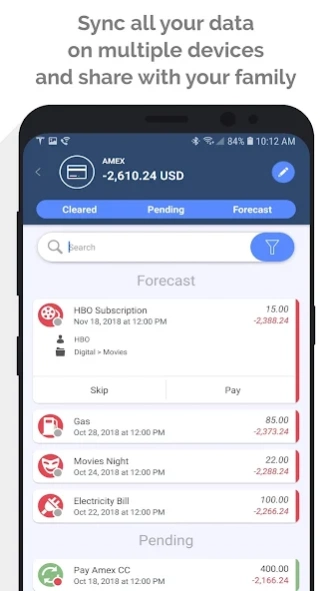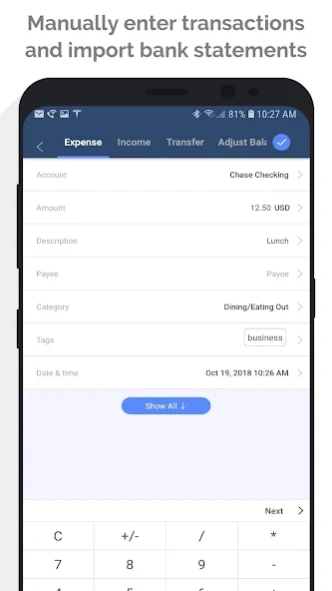MoneyWiz 3 - Personal Finance 3.7.5
Free Version
Publisher Description
MoneyWiz 3 - Personal Finance - Powerful book-keeping, simplified. Sync with banks and between devices.
MoneyWiz is the ultimate finance management application loved by thousands! We have it all:
• worldwide online banking support with automatic transaction categorization and access to over 16,000 banks in over 50 countries,
• crypto, forex and stock trading investment accounts with automatic trades sync,
• cross-platform sync with native apps for your desktop and mobile,
• manual transaction entry & bank statement import for those who prefer to do manual bookkeeping,
• powerful budgets, transaction scheduling, financial forecasts and reporting,
• translated into more than 20 languages, support for all world currencies, multi-level custom categories, and so much more with over 600 features!
MoneyWiz is often referred to as the “go-to” application by our customers.
Tired of comparing finance applications? Exporting data from one app to another to find the perfect one?
Trusted by hundreds of thousands of customers, MoneyWiz truly is the final destination for everyone seeking to organize their finances. Launch it, grab a beverage of your choice and start actually enjoying working with your finances!
HOT OFF THE PRESS! CRYPTO SUPPORT!
Our latest release includes support for forex and crypto-currencies. MoneyWiz is now the first finance-management application to fully support crypto-currencies trading on top of an already powerful feature set. You’re now able to see your entire portfolio, latest prices and your current net worth - all in one beautifully organized workspace!
SO HOW EXACTLY DO WE MAKE FINANCE MANAGEMENT EXCITING AND ENJOYABLE?
YOUR DATA COMES TO YOU!
With the Online Banking feature you don’t need to enter data manually (but you can!). Just connect to one of the thousands of banks we support and relax while MoneyWiz downloads and automatically categorizes transactions from your checking, credit card, savings, investment, forex and crypto accounts! On top of that, MoneyWiz uses proprietary AI algorithms to learn from your changes, so the more you use it the better auto-categorization becomes!
Not a fan of automatic online sync? Need to transfer data from another app? We’ve got you covered! You can still enter manual transactions with ease as well as import your transactions in form of CSV, QIF, OFX, QFX and MT940 files!
CROSS-DEVICE SYNC THAT WORKS
You can use our amazing SYNCbits syncing service to ensure that you have your data with you at all times, on all devices! It allows for offline use too, and automatically detects internet connection to sync any changes made while offline.
YOUR DATA STAYS YOURS
We pride ourselves in our privacy-oriented approach. Any use of online services is optional but if you do decide to use them, rest assured that your data is protected with the best safeguards and encryption methods available. Just take a look at our Privacy Policy!
Your local data also can be locked down with a PIN code (supported by fingerprint or facial authentication).
DEDICATED SUPPORT TEAM
Our support team is one of the most frequently mentioned compliments customers leave in the application reviews - and we couldn’t be prouder!
SUBSCRIPTION & PRIVACY NOTICE
We do not impose a limit on the number of accounts, budgets, regular or scheduled transactions you can create in MoneyWiz. However, you will need the MoneyWiz Premium subscription if you wish to sync other devices via SYNCbits and/or use the Online Banking feature.
Your subscriptions will automatically renew each month (or year, depending on plan) and your credit card will be charged through your Google Play account. You can turn off auto-renew at any time from your Google Play account settings.
Privacy Policy: https://wiz.money/support/privacy-policy/
Terms of Use: https://wiz.money/support/terms-of-service/
About MoneyWiz 3 - Personal Finance
MoneyWiz 3 - Personal Finance is a free app for Android published in the Accounting & Finance list of apps, part of Business.
The company that develops MoneyWiz 3 - Personal Finance is SILVERWIZ LLC. The latest version released by its developer is 3.7.5.
To install MoneyWiz 3 - Personal Finance on your Android device, just click the green Continue To App button above to start the installation process. The app is listed on our website since 2020-04-16 and was downloaded 17 times. We have already checked if the download link is safe, however for your own protection we recommend that you scan the downloaded app with your antivirus. Your antivirus may detect the MoneyWiz 3 - Personal Finance as malware as malware if the download link to com.moneywiz_2.androidphone_free is broken.
How to install MoneyWiz 3 - Personal Finance on your Android device:
- Click on the Continue To App button on our website. This will redirect you to Google Play.
- Once the MoneyWiz 3 - Personal Finance is shown in the Google Play listing of your Android device, you can start its download and installation. Tap on the Install button located below the search bar and to the right of the app icon.
- A pop-up window with the permissions required by MoneyWiz 3 - Personal Finance will be shown. Click on Accept to continue the process.
- MoneyWiz 3 - Personal Finance will be downloaded onto your device, displaying a progress. Once the download completes, the installation will start and you'll get a notification after the installation is finished.